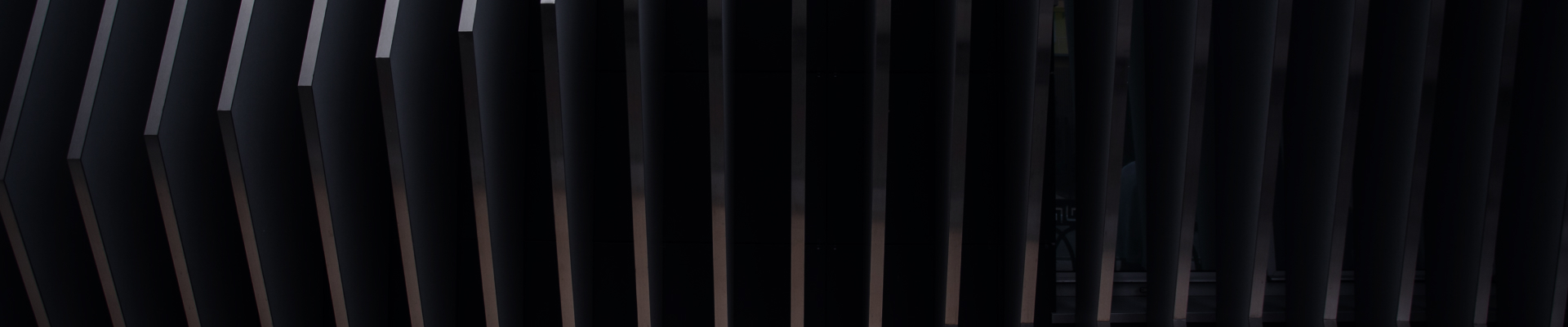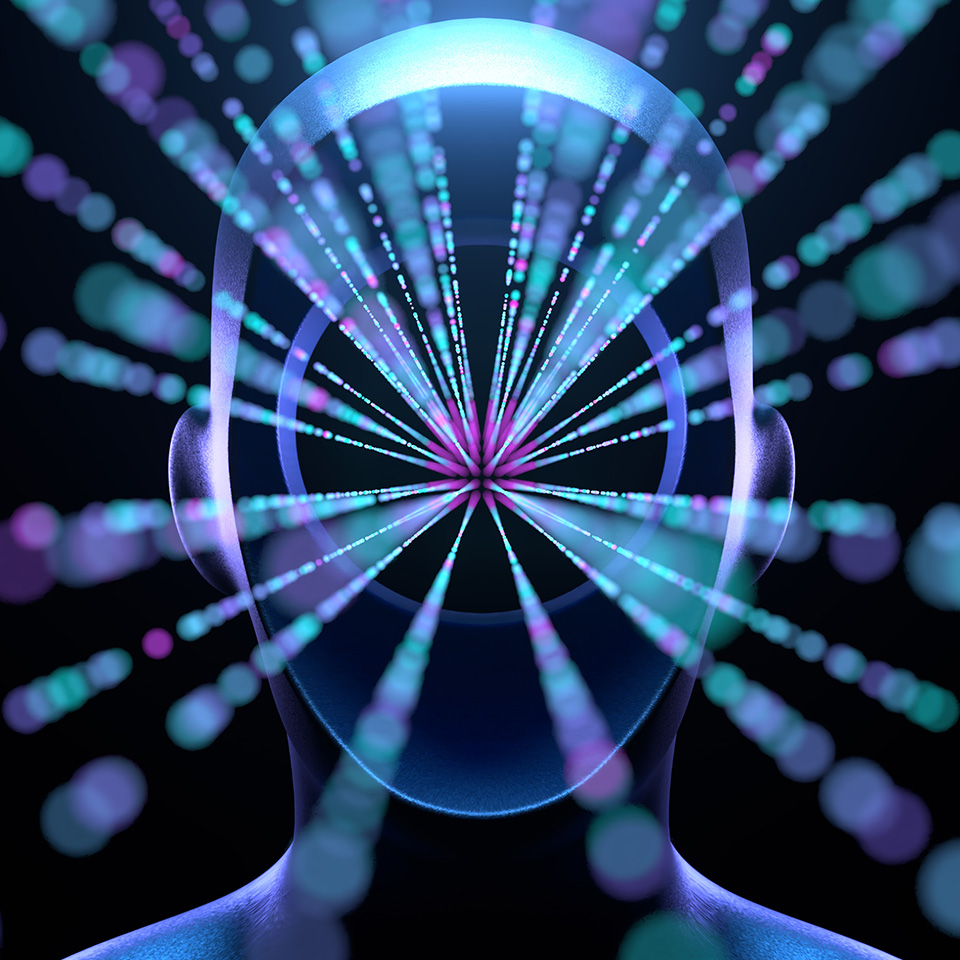In brief
- UiPath soft robots (or “bots”) enable organizations to automate repetitive and regulatory tasks, transforming many enterprise-wide applications by increasing efficiency, accuracy and productivity
- In a recent UiPath survey, 70% of executives said Al-driven automation was "very important" or "critical" for the future of their industries, while 45% said automation and Al would transform their industry
- UiPath analysts believe that by implementing a flexible automation program, organizations can expect to increase capacity and reduce costs by <30%. Emerging AI developments are likely to double that figure
In today's ever-evolving workplace, the combination of UiPath and artificial intelligence (AI) has led to changes that will transform the future of work. UiPath is the leading robotic process automation (RPA) platform that, when combined with the power of AI, not only transforms daily operations but also business models. This powerful combination not only speeds up the process, but it also creates a workplace ecosystem that brings together human creativity and technological prowess to redefine productivity, innovation and the nature of work. According to the organizations supporting this integration, the collaboration between UiPath and AI will take the work of the future to an unprecedented level of productivity, flexibility and intelligent automation.
UiPath allows organizations to automate repetitive and regulatory tasks using soft robots, or 'bots'. UiPath can be used for many applications across the business to increase efficiency, accuracy and productivity.
Here are some UiPath use cases:
- Data entry and data extraction:
Automate data entry tasks by extracting data from a variety of sources (such as documents, spreadsheets, websites) and placing it in other systems or files. - Invoice processing:
Automatically extract data from invoices, analyze data, and update business or ERP systems. This reduces data entry and reduces errors. - Customer service and support:
Use bots to answer daily customer queries, assist with order tracking, and provide support by accessing relevant information from a database. - HR and employee onboarding:
By creating documents, creating accounts and bringing in new employees through the required documents. - Financial reporting and reconciliation:
Automate financial consolidation, reporting and reconciliation tasks that are often time-consuming and error-prone when done manually. - Inventory management:
Monitor and manage inventory levels, automate reorder processes, and update inventory databases based on real-time data from sensors or other sources. - Compliance and audit:
Ensure compliance with regulations by automating auditing processes, tracking changes to policies and generating compliance reports. - Health care claims processing:
Process health insurance claims by extracting data from medical records, validating claims and updating payment systems. - Supply chain management:
Automate order processing, track shipments, and manage inventory across the supply chain to optimize operations and reduce costs. - IT support and help desk:
Automate common IT support tasks, such as password resets, software installations, and system troubleshooting, to reduce response times and improve service level. - Sales and customer relationship management (CRM):
Automate lead generation, update CRM systems with customer information and streamline sales processes. - Document classification and management:
Automatically classify and sort documents, extract relevant information, and route them to the appropriate departments or individuals. - Quality assurance and testing:
Use bots to automate software testing, perform regression testing and identify defects in applications. - Insurance claims processing:
Automate the processing of insurance claims by extracting data from claim forms, verifying policy information and calculating payouts. - Procurement and vendor management:
Streamline procurement processes by automating purchase order creation, vendor communication and invoice reconciliation. - Legal document review:
Automate the review of legal documents for contract analysis, due diligence and compliance checks. - Marketing campaign management:
Automate marketing tasks, such as lead nurturing, email marketing and campaign analytics, to optimize marketing efforts. - Data migration and integration:
Use bots to automate data migration between systems and integrate data from various sources into a centralized repository. - Financial forecasting and planning:
Automate financial modeling, budgeting, and forecasting processes to make more informed business decisions. - Customer feedback analysis:
Automatically analyze customer feedback data from surveys, social media, and other sources to gain insights and improve products or services.
Scenarios for UiPath implementation:
UiPath can be applied beyond specific use cases. It can be adapted to suit a variety of situations depending on the specific needs and goals of the organization. Here are some references to UiPath:
1. Front-office automation
UiPath can be used to automate customer-facing processes such as customer management, customer service and sales. This improves customer experience and accelerates revenue.
2. Backend optimization
On the backend, UiPath can perform many administrative functions, including data entry, billing and reports. This reduces operating costs and increases accuracy.
3. Compliance and risk management
Organizations can use UiPath to comply with regulatory requirements through process reviews, policy updates and risk assessments. This reduces the risk of non-compliance and associated penalties.
4. Data integration and migration
UiPath simplifies data integration and migration between systems and platforms. Whether integrating data collection or migrating to new software, UiPath ensures data consistency and accuracy.
5. Process analysis and improvement
UiPath helps organizations identify inconsistencies and inefficiencies by continuously analyzing the processes. This data-driven approach improves and optimizes the process.
UiPath with generative AI
Integrating generative AI into UiPath represents a breakthrough in this field. Powered by neural networks, generative AI can understand, create and transform data like never before. Generative AI enhances UiPath by:
Natural language processing (NLP):
Generative AI can process and produce human-like text — this makes it useful for chatbots, email responses and customer support value. This allows for а more personal and human interaction.
Image and video analysis:
Generative AI analyzes images and videos, allowing UiPath robots to perform tasks such as image recognition, object detection and real-time production control.
Data extraction and transformation:
Generative AI can extract and transform data from unstructured data such as documents and web pages. This improves UiPath's ability to handle complex data processing.
Operational efficiency:
By analyzing big data, AI tools can identify patterns and anomalies and suggest process improvements and optimizations that can be used by UiPath robots.
Predictive analytics:
Generative AI can make predictions based on historical data, allowing UiPath to perform predictive analytics such as demand forecasting and fraud detection.
While UiPath has great capabilities, its implementation can also present challenges. Some of the problems that organizations may encounter are:
1. Change management
Using RPA technology like UiPath requires a cultural change within an organization. Workers may resist automation out of fear that their jobs will disappear. To overcome these challenges and deliver effective change, effective change management is essential.
2. Process identification
Determining which processes are suitable for automation is an important step. Not all processes are the best candidates, and choosing the wrong process can lead to waste of materials. A systematic evaluation is required to determine the correct automation method.
3. Integration with legacy systems
Integrating UiPath with legacy systems can be a difficult task. Keeping data seamless between RPA bots and existing applications is critical to success. Compatibility and safety information must be considered.
4. Security and compliance
Protecting sensitive information and ensuring compliance with data privacy is critical. Organizations must take security measures and maintain effective controls to reduce risk.
Conclusion
UiPath demonstrates the revolutionary power of automation. Its versatility, adaptability to many situations, and ability to reduce costs and increase efficiency make it indispensable for organizations seeking success in the digital age. Although there may be challenges during operation, these cannot be interrupted with careful planning, coordination and commitment to change management. As UiPath continues to grow and innovate, its potential to change the way businesses work is limitless. Adopting UiPath means more than process automation.
If you’d like to learn more about how Zoreza Global can help you get the most out of intelligent automation tools like UiPath, Blue Prism and Automation Anywhere RPA in general, visit our website or contact us.